As the world and the web continue to get more visual, images become imperative to adding content and context to your online stories. Integrating images onto your website will help readers better understand your online pieces and become more engaged with social sharing. In addition, with SEO image optimization, pictures have the potential to improve your website’s overall performance.
While a picture is often said to be worth a thousand words to Google, an image is worth nothing if it is not optimized. The following guide outlines the importance of optimizing images for SEO and provides tips and tactics to ensure that you are taking the right precautions.
What is SEO image optimization?
Optimizing images for SEO involves ensuring they are the correct file size and equipped with image alt text. On webpages, large images impact the loading speed, which is not optimal for SEO purposes. One of Google’s quality standards that ranks webpages gauges the sites speed as an indicator of user experience. Optimizing images involves decreasing the file size by using a plugin or script. Two commonly used compression methods are lossy and lossless. A lossy filter eliminates some of the data of the image while a lossless filter compresses that data.
Image alt text also plays a role in image optimization. The alt text describes what is on an image and the function that it has on the page. Google places a high value on alt text to determine what the image is about and how it relates to the surrounding text. Alt text also benefits users that are visually impaired, allowing them to understand the image presented on the page. Ensure that images are the proper file size and have keyword-rich alt text to guarantee they meet Google’s specifications and are SEO optimized.
What are the benefits of image optimization for SEO purposes?
Image optimization benefits your website from an SEO perspective, giving your site the potential to improve its rankings as outlined below:

- Improved Loading Speed: Web optimized images have smaller file sizes that help to enhance the loading speed of the overall site. When a page takes too long to load, visitors move to the next page or find other sites. Pages with a longer loading time have higher bounce rates, which negatively impact conversions.
- Site will be more ADA compliant: A part of SEO image optimization involves writing descriptive, keyword-rich alt text. The alt text is one of the factors that helps sites become compliant with the Americans with Disabilities Act (ADA) standards. The standards ensure that websites are accessible and easy to navigate for those with disabilities.
- Requires less storage space on a server: When images are optimized, they take up less space on the server, improving its functionality.
- Improves your SEO: With optimized images, your site has the potential to rank higher in search engine results. The faster loading speeds and optimized alt text help Google to see the value and relevancy of your images in connection to your content.
The Process of Optimizing Images for SEO
The process of optimizing images involves utilizing tools and plugins to decrease their size. During this process, the biggest obstacle to overcome is not compromising the image quality for the smaller file size.
Step 1: Choose a File Format
To avoid losing the quality of the image, it is essential to choose the correct file format. A PNG file format maintains a high quality but requires a large file size. A JPEG offers both lossy and lossless compression and provides the ability to adjust both the quality level and file size. A GIF utilizes over 200 colors and lossless compression. When choosing a file format, consider the advantages and disadvantages of each and choose the best for your situation.
Step 2: Scale the Image
The next step is to resize the image how you want it to be displayed. If you are using WordPress, it automatically provides the images in multiple sizes after the upload to easily resize them.
Step 4: Reduce the File Size
The final step in image SEO is to make sure the scaled image is compressed so that it is at the smallest file size. At this stage, you should export the image and experiment with different quality percentages until you are happy with the results.
SEO Optimized Alt Text
Sometimes it not always what you can see on a site that’s impacting the sites search engine ranking. Ensuring that you have keyword-rich alt text will help you to further optimize your images. To write image SEO alt text, you need to describe the image and its purpose on the site. Try to include keywords in your alt text to further improve rankings and show Google how the content on the website relates to the images.

Image SEO Optimization Resources
To increase the speed and accuracy of your SEO image optimization efforts utilize the following tools below to resize your images:
- Adobe Photoshop
- Gimp
- NET
- GIFSicle
- JPEGTran
- JPEG Mini
Another way to speed up optimizing images is to use plugins that will automatically do the work for you. Check out the following plugins:
- Imagify Image Optimizer
- ShortPixel Image Optimizer
- Optimole
- EWWW Image Optimizer Cloud
- WP Smush
Now that you understand the importance of optimizing images for SEO and how it can impact the overall performance of your website, check out this additional resource Image SEO: Optimizing Images for Search Engines and get started optimizing!






 WebFX, Inc.
1705 N. Front St.
Harrisburg, PA 17102
WebFX, Inc.
1705 N. Front St.
Harrisburg, PA 17102

