Initially, Pinterest is an uncomfortable social media platform. It is the anti-social of social media. With very little direct communication and a strong visual appearance, you can forget that people are posting and sharing these images. It seems more like a sea of the best Google image results you could imagine. In truth, that is almost exactly what it is. This sea of images provides a fundamental service for its users. It promotes creativity, encourages.
Why would my business want to post on Pinterest?
Looking at all the perks and the return on investment of social media is always fun. It displays the goals you wish to achieve and why you are setting these goals. Here are some of the reasons you want to post on Pinterest.
-
Pins don’t go stale
When you have an image pinned on Pinterest it gets traffic for months after. It doesn’t disappear like a facebook post or tweet. Studies found that 50% of visits happen 3.5 months after the first pinning.
-
You visually market to potential customers
Your image will primarily appear for people who are interested in your niche market. Sometimes you have to be creative in how you approach your pins, but that will be covered in the Pinterest for business section.
-
Pinterest is business friendly
With a primarily female audience and 317 million monthly users, it is an effective marketing tool. People who see a product on Pinterest are actually 10% more likely to make an e-commerce purchase than people on other networks.
The Basics
Before jumping into the details of a Pinterest post, it is important to know how to pin images. Pinterest has a helpful Pinterest basics page to walk you through all of the primary steps.
-
When you’re on Pinterest
Pinning is extremely easy on Pinterest. The moment you hover over an image you have a giant save button. This is extremely dangerous though. If you do not appropriately manage your pins and boards the content will become cluttered and disorganized. This will make people less likely to follow your boards and your content associations with search terms will become confused.
-
When you’re off of Pinterest
It is vital to have a Pinterest browser button so you can pin images from external locations like your website and blog. When you pin an image from your blog it will create a link to your webpage. If you simply upload the .pdf or .jpg file from your computer, there will be no way for people to know the product came from your site. The browser button shows up as a little icon in your browser apps. You can download the browser button here and an icon will make almost all images “pinable”.



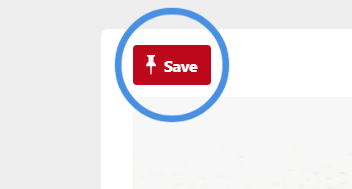




 WebFX, Inc.
1705 N. Front St.
Harrisburg, PA 17102
WebFX, Inc.
1705 N. Front St.
Harrisburg, PA 17102