How to conduct keyword research?
The first step in adding keywords to your website is to perform keyword research. Tools like SEMRush, SpyFu and Google’s Keyword Planner can help you research potential keywords to target.
As you research keywords, you want to look into the search volume for terms as well as the current competition. If the search volume is low, it may not be worth your while to go after that keyword. If the competition is high for a keyword, you may not be able to achieve the ranking results you want for that search term.
In addition, you will want to consider how the user is searching for your product or service. Keywords can be informational, transactional and longtail. Informational keywords refer to users who are searching common questions relating to your industry. Transactional keywords are terms that users who are ready to make a purchase are searching. Longtail keywords are keyword phrases. These longer phrases tend to have a lower search volume and lower competition but have higher conversion rates.
Your keyword list should include a variety of informational, transactional and longtail keywords. Each keyword you choose should relate to a specific page on your website. Since keywords show search engines what each page is about, make sure the keywords you choose for each page relate to the content found on that page.
Where should you insert keywords on your website?
After you complete keyword research, it is time to begin using those keywords throughout your website. Placing your keywords in 5 places on your website will help search engines understand the topic of each page on your site.
Title
Page titles are the blue clickable links that appear when you search on Google. Google looks at your titles to understand what type of content to find on your page. Titles are also the first thing users see. By incorporating keywords into your title, you can help Google understand your page content and encourage users to click on your content.
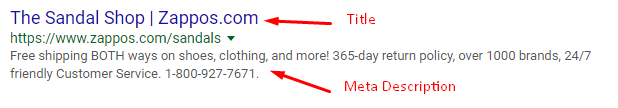
Meta Descriptions
Meta descriptions are the snippets found underneath the title and URL listed on the search engine results page. Meta descriptions summarize a site’s content in up to 320 characters. Although search engines tend to ignore meta descriptions as a ranking factor, it is still important to include keywords.
When a user searches a term, if your term is in the meta description, it will appear bolded for the user. Bolded keywords help your website listing to stand out from your competitors. Your meta description should read like an ad to grab the attention of searches and compel them to click.
Headings
Headings and sub-headings are used by search engines to determine the topics on your web page. Including keywords within your headings will help ensure that search engines understand what information is available for users on your website.
Copy
Within the content on your page, you should include your keywords. Some items to keep in mind while adding keywords to your content are keyword density and natural flow.
Keyword density refers to the percentage of times you incorporate keywords into your webpage compared to the total words on the page. You should not overstuff your content with keywords in the hopes of ranking higher. The recommendation is that your keywords should consist of 2-3% of your content.
Also, when users read your content, the writing should flow. If your keywords appear unnaturally, your content will not be engaging for users. Adding keywords naturally to content can be tricky at first, but with practice, you can effectively incorporate your keywords into your content.
Alt Text
Adding images to your website can help improve user engagement and improve your search engine rankings. Alternative text is a word or phrase used to describe images on your website. If for some reason, your image doesn’t appear, your alt text will display instead.
In your alt text, you want to explain what your images are about and incorporate any keywords relating to your page topic. Showing search engines that your website has pictures relating to your topic will help improve your ability to rank for that topic.
Learning how to insert keywords onto your website properly can be overwhelming at first. However, with effective keyword insertion in your titles, meta descriptions, headings, copy and alt text, you will show search engines that your page is relevant for searchers. With our tips, you can get started adding keywords to your website today and begin ranking higher on the search engines.



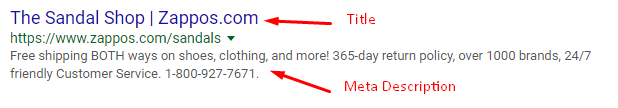



 WebFX, Inc.
1705 N. Front St.
Harrisburg, PA 17102
WebFX, Inc.
1705 N. Front St.
Harrisburg, PA 17102